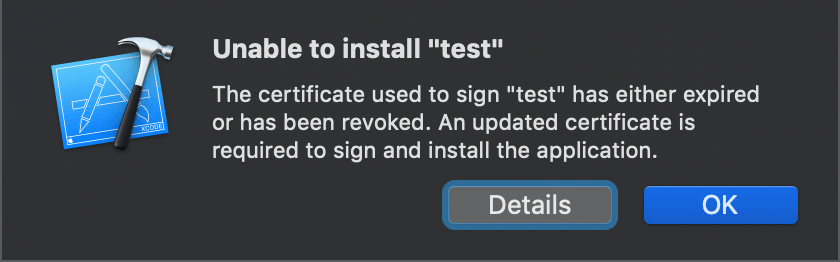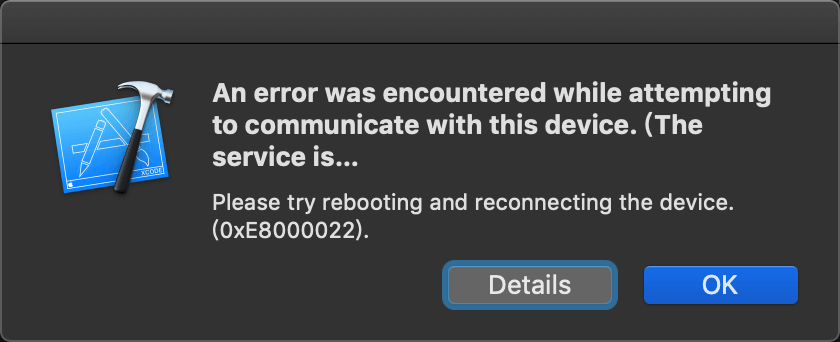The Legacy Build System will be removed in a future release. You can configure the selected build system and this deprecation message in File > Project Settings.
升级到 Xcode 13.2.1 运行项目报错:
1 | The Legacy Build System will be removed in a future release. You can configure the selected build system and this deprecation message in File > Project Settings. |
其实报错信息已经很明显了,按照报错信息去解决就可以了。